Verilog (5) – 邊緣觸發正反器 (作者:陳鍾誠)
在本文中,我們將介紹如何用 Verilog 實作兩種概念,第一個是正反器 (Latch, Flip-Flop),第二個是脈波變化偵測器 (Pulse Transition Detector),然後再用這兩個元件組合成「邊緣觸發正反器」 (Edge Triggered Flip-Flop)。
正反器
正反器是可以用來儲存位元,是循序電路的基礎,以下是一個用 NAND 閘構成的正反器。
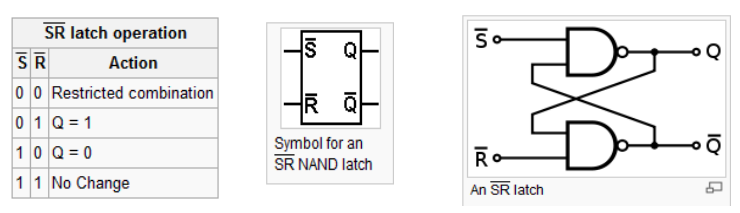
圖、NAND 閘構成的正反器
我們可以根據上圖實作出對應的 Verilog 程式如下:
檔案:latch.v
module latch(input Sbar, Rbar, output Q, Qbar);
nand LS(Q, Sbar, Qbar);
nand LR(Qbar, Rbar, Q);
endmodule
module main;
reg Sbar, Rbar;
wire Q, Qbar;
latch latch1(Sbar, Rbar, Q, Qbar);
initial
begin
$monitor("%4dns monitor: Sbar=%d Rbar=%d Q=%d Qbar=%d", $stime, Sbar, Rbar, Q, Qbar);
$dumpfile("latch.vcd"); // 輸出給 GTK wave 顯示波型
$dumpvars;
end
always #50 begin
Sbar = 0; Rbar = 1;
#50;
Sbar = 1; Rbar = 1;
#50;
Sbar = 1; Rbar = 0;
#50;
end
initial #500 $finish;
endmodule執行結果:
D:\verilog>iverilog -o latch latch.v
D:\verilog>vvp latch
VCD info: dumpfile latch.vcd opened for output.
0ns monitor: Sbar=x Rbar=x Q=x Qbar=x
50ns monitor: Sbar=0 Rbar=1 Q=1 Qbar=0
100ns monitor: Sbar=1 Rbar=1 Q=1 Qbar=0
150ns monitor: Sbar=1 Rbar=0 Q=0 Qbar=1
250ns monitor: Sbar=0 Rbar=1 Q=1 Qbar=0
300ns monitor: Sbar=1 Rbar=1 Q=1 Qbar=0
350ns monitor: Sbar=1 Rbar=0 Q=0 Qbar=1
450ns monitor: Sbar=0 Rbar=1 Q=1 Qbar=0
500ns monitor: Sbar=1 Rbar=1 Q=1 Qbar=0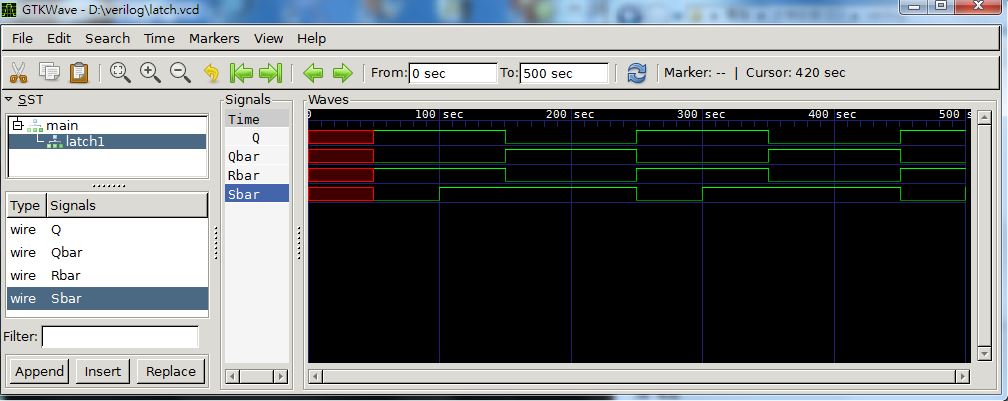
圖、latch.vcd 的顯示圖形
有 enable 的正反器
如果我們在上述正反器前面再加上兩個 NAND 閘進行控制,就可以形成一組有 enable 的正反器,以下是該正反器的圖形。
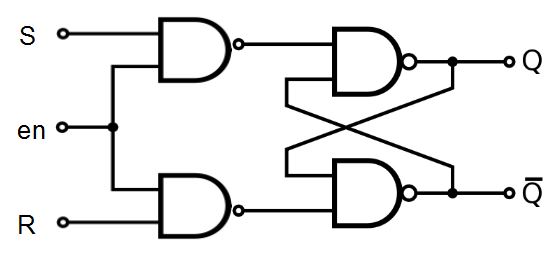
圖、有 enable 的正反器
根據上述圖形我們可以設計出以下的 Verilog 程式。
檔案:enLatch.v
module latch(input Sbar, Rbar, output Q, Qbar);
nand LS(Q, Sbar, Qbar);
nand LR(Qbar, Rbar, Q);
endmodule
module enLatch(input en, S, R, output Q, Qbar);
nand ES(Senbar, en, S);
nand ER(Renbar, en, R);
latch L1(Senbar, Renbar, Q, Qbar);
endmodule
module main;
reg S, en, R;
wire Q, Qbar;
enLatch enLatch1(en, S, R, Q, Qbar);
initial
begin
$monitor("%4dns monitor: en=%d S=%d R=%d Q=%d Qbar=%d", $stime, en, S, R, Q, Qbar);
$dumpfile("enLatch.vcd"); // 輸出給 GTK wave 顯示波型
$dumpvars;
end
always #50 begin
en = 1;
#50;
S = 1; R = 0;
#50;
S = 0; R = 0;
#50;
S = 0; R = 1;
#50
en = 0;
#50;
S = 1; R = 0;
#50;
S = 0; R = 0;
#50;
S = 0; R = 1;
end
initial #1000 $finish;
endmodule執行結果
D:\verilog>iverilog -o enLatch enLatch.v
D:\verilog>vvp enLatch
VCD info: dumpfile enLatch.vcd opened for output.
0ns monitor: en=x Sbar=x Rbar=x Q=x Qbar=x
50ns monitor: en=1 Sbar=x Rbar=x Q=x Qbar=x
100ns monitor: en=1 Sbar=1 Rbar=0 Q=1 Qbar=0
150ns monitor: en=1 Sbar=0 Rbar=0 Q=1 Qbar=0
200ns monitor: en=1 Sbar=0 Rbar=1 Q=0 Qbar=1
250ns monitor: en=0 Sbar=0 Rbar=1 Q=0 Qbar=1
300ns monitor: en=0 Sbar=1 Rbar=0 Q=0 Qbar=1
350ns monitor: en=0 Sbar=0 Rbar=0 Q=0 Qbar=1
400ns monitor: en=0 Sbar=0 Rbar=1 Q=0 Qbar=1
450ns monitor: en=1 Sbar=0 Rbar=1 Q=0 Qbar=1
500ns monitor: en=1 Sbar=1 Rbar=0 Q=1 Qbar=0
550ns monitor: en=1 Sbar=0 Rbar=0 Q=1 Qbar=0
600ns monitor: en=1 Sbar=0 Rbar=1 Q=0 Qbar=1
650ns monitor: en=0 Sbar=0 Rbar=1 Q=0 Qbar=1
700ns monitor: en=0 Sbar=1 Rbar=0 Q=0 Qbar=1
750ns monitor: en=0 Sbar=0 Rbar=0 Q=0 Qbar=1
800ns monitor: en=0 Sbar=0 Rbar=1 Q=0 Qbar=1
850ns monitor: en=1 Sbar=0 Rbar=1 Q=0 Qbar=1
900ns monitor: en=1 Sbar=1 Rbar=0 Q=1 Qbar=0
950ns monitor: en=1 Sbar=0 Rbar=0 Q=1 Qbar=0
1000ns monitor: en=1 Sbar=0 Rbar=1 Q=0 Qbar=1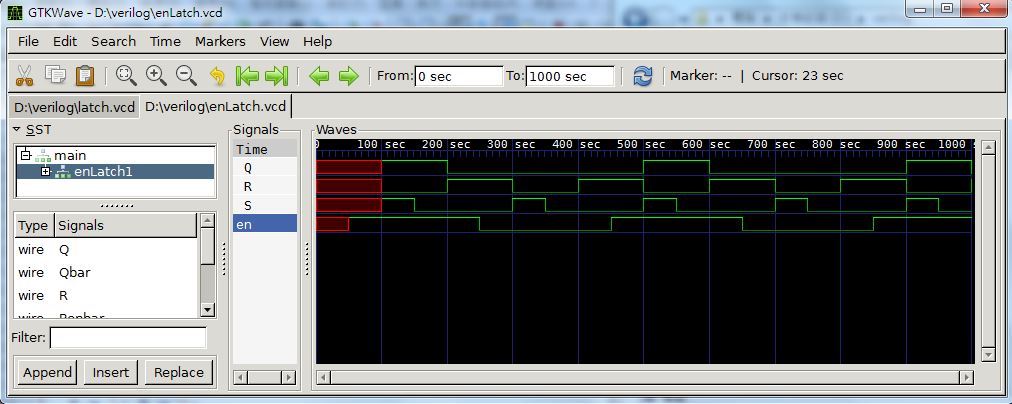
圖、enLatch.vcd 的顯示圖形
脈波變化偵測器 (Pulse Transition Detector, PTD)
傳統上,要做邊緣觸發的正反器,必須使用 Master-Slave 的架構,這樣要消耗較多的邏輯閘,但是現在通常改用 「脈波變化偵測電路」來偵測時脈的邊緣,這樣不僅可以簡化電路,而且適用性也更廣、更好用,因為任何需要偵測邊緣的地方都可以使用這樣的電路進行偵測。
以下是「脈波變化偵測電路」的圖形,其中的關鍵是在 左邊的 not 閘身上,由於每個閘都會造成延遲,因此多了 not 閘的那條路徑所造成的延遲較多,這讓輸出部份會因為延遲而形成一個脈衝波形。
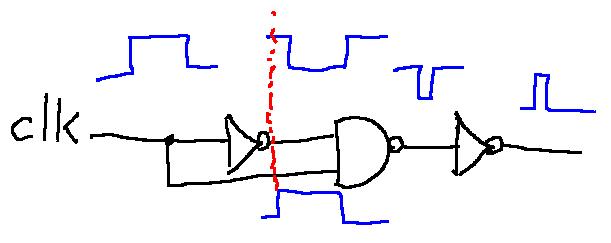
圖、脈波變化偵測器
以下是這個電路以 Verilog 實作的結果。
檔案:ptd.v
module ptd(input clk, output ppulse);
not #2 P1(nclkd, clk);
nand #2 P2(npulse, nclkd, clk);
not #2 P3(ppulse, npulse);
endmodule
module main;
reg clk;
wire p;
ptd ptd1(clk, p);
initial begin
clk = 0;
$monitor("%dns monitor: clk=%b p=%d", $stime, clk, p);
$dumpfile("ptd.vcd"); // 輸出給 GTK wave 顯示波型
$dumpvars;
end
always #50 begin
clk = clk + 1;
end
initial #500 $finish;
endmodule執行結果
D:\Dropbox\Public\pmag\201311\code>iverilog -o ptd ptd.v
D:\Dropbox\Public\pmag\201311\code>vvp ptd
VCD info: dumpfile ptd.vcd opened for output.
0ns monitor: clk=0 p=z
4ns monitor: clk=0 p=0
50ns monitor: clk=1 p=0
54ns monitor: clk=1 p=1
56ns monitor: clk=1 p=0
100ns monitor: clk=0 p=0
150ns monitor: clk=1 p=0
154ns monitor: clk=1 p=1
156ns monitor: clk=1 p=0
200ns monitor: clk=0 p=0
250ns monitor: clk=1 p=0
254ns monitor: clk=1 p=1
256ns monitor: clk=1 p=0
300ns monitor: clk=0 p=0
350ns monitor: clk=1 p=0
354ns monitor: clk=1 p=1
356ns monitor: clk=1 p=0
400ns monitor: clk=0 p=0
450ns monitor: clk=1 p=0
454ns monitor: clk=1 p=1
456ns monitor: clk=1 p=0
500ns monitor: clk=0 p=0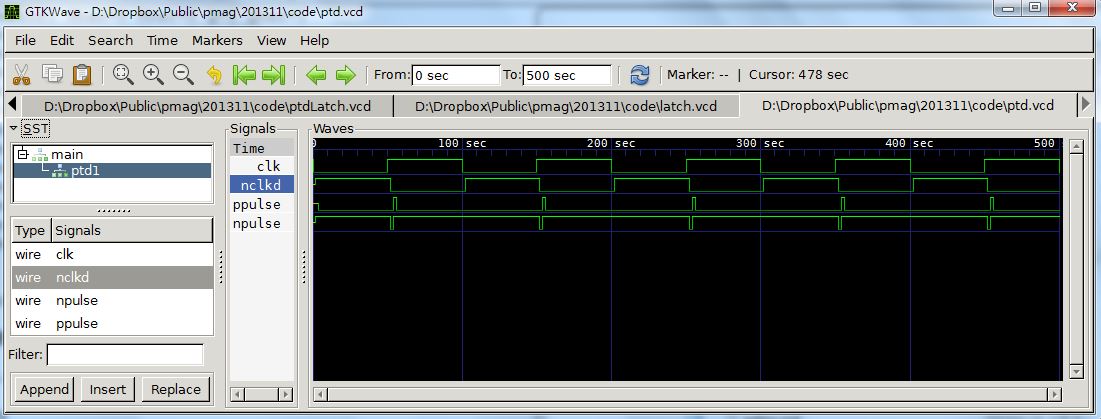
圖、ptd.vcd 的顯示圖形
邊緣觸發的正反器
有了「正反器」與「脈波變化偵測電路」之後,我們就可以組合出「邊緣觸發正反器」了,以下是其電路圖。
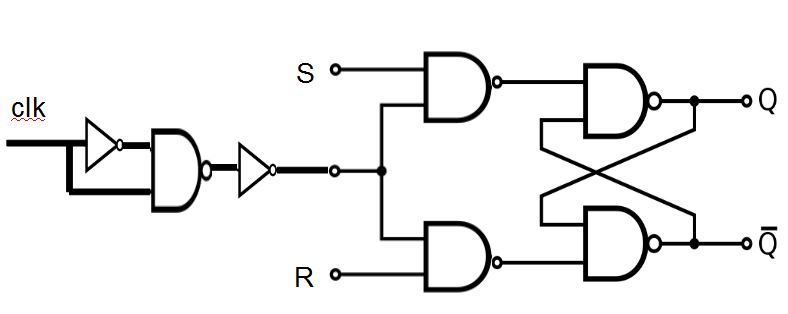
圖、邊緣觸發的正反器
事實上,上述電路圖只是將「有 enable 的正反器」前面加上一個「脈波變化偵測電路」而已,其實做的 Verilog 程式如下。
檔案:ptdLatch.v
module latch(input Sbar, Rbar, output Q, Qbar);
nand LS(Q, Sbar, Qbar);
nand LR(Qbar, Rbar, Q);
endmodule
module enLatch(input en, S, R, output Q, Qbar);
nand ES(Senbar, en, S);
nand ER(Renbar, en, R);
latch L1(Senbar, Renbar, Q, Qbar);
endmodule
module ptd(input clk, output ppulse);
not #2 P1(nclkd, clk);
nand #2 P2(npulse, nclkd, clk);
not #2 P3(ppulse, npulse);
endmodule
module ptdLatch(input clk, S, R, output Q, Qbar);
ptd PTD(clk, ppulse);
enLatch EL(ppulse, S, R, Q, Qbar);
endmodule
module main;
reg S, clk, R;
wire Q, Qbar;
ptdLatch ptdLatch1(clk, S, R, Q, Qbar);
initial
begin
clk = 0;
$monitor("%4dns monitor: clk=%d ppulse=%d S=%d R=%d Q=%d Qbar=%d", $stime, clk, ptdLatch1.ppulse, S, R, Q, Qbar);
$dumpfile("ptdLatch.vcd"); // 輸出給 GTK wave 顯示波型
$dumpvars;
end
always #20 begin
clk = ~clk;
end
always #50 begin
S = 1; R = 0;
#50;
S = 0; R = 0;
#50;
S = 0; R = 1;
#50;
end
initial #500 $finish;
endmodule執行結果
D:\verilog>iverilog -o ptdLatch ptdLatch.v
D:\verilog>vvp ptdLatch
VCD info: dumpfile ptdLatch.vcd opened for output.
0ns monitor: clk=0 ppulse=z S=x R=x Q=x Qbar=x
4ns monitor: clk=0 ppulse=0 S=x R=x Q=x Qbar=x
20ns monitor: clk=1 ppulse=0 S=x R=x Q=x Qbar=x
24ns monitor: clk=1 ppulse=1 S=x R=x Q=x Qbar=x
26ns monitor: clk=1 ppulse=0 S=x R=x Q=x Qbar=x
40ns monitor: clk=0 ppulse=0 S=x R=x Q=x Qbar=x
50ns monitor: clk=0 ppulse=0 S=1 R=0 Q=x Qbar=x
60ns monitor: clk=1 ppulse=0 S=1 R=0 Q=x Qbar=x
64ns monitor: clk=1 ppulse=1 S=1 R=0 Q=1 Qbar=0
66ns monitor: clk=1 ppulse=0 S=1 R=0 Q=1 Qbar=0
80ns monitor: clk=0 ppulse=0 S=1 R=0 Q=1 Qbar=0
100ns monitor: clk=1 ppulse=0 S=0 R=0 Q=1 Qbar=0
104ns monitor: clk=1 ppulse=1 S=0 R=0 Q=1 Qbar=0
106ns monitor: clk=1 ppulse=0 S=0 R=0 Q=1 Qbar=0
120ns monitor: clk=0 ppulse=0 S=0 R=0 Q=1 Qbar=0
140ns monitor: clk=1 ppulse=0 S=0 R=0 Q=1 Qbar=0
144ns monitor: clk=1 ppulse=1 S=0 R=0 Q=1 Qbar=0
146ns monitor: clk=1 ppulse=0 S=0 R=0 Q=1 Qbar=0
150ns monitor: clk=1 ppulse=0 S=0 R=1 Q=1 Qbar=0
160ns monitor: clk=0 ppulse=0 S=0 R=1 Q=1 Qbar=0
180ns monitor: clk=1 ppulse=0 S=0 R=1 Q=1 Qbar=0
184ns monitor: clk=1 ppulse=1 S=0 R=1 Q=0 Qbar=1
186ns monitor: clk=1 ppulse=0 S=0 R=1 Q=0 Qbar=1
200ns monitor: clk=0 ppulse=0 S=0 R=1 Q=0 Qbar=1
220ns monitor: clk=1 ppulse=0 S=0 R=1 Q=0 Qbar=1
224ns monitor: clk=1 ppulse=1 S=0 R=1 Q=0 Qbar=1
226ns monitor: clk=1 ppulse=0 S=0 R=1 Q=0 Qbar=1
240ns monitor: clk=0 ppulse=0 S=0 R=1 Q=0 Qbar=1
250ns monitor: clk=0 ppulse=0 S=1 R=0 Q=0 Qbar=1
260ns monitor: clk=1 ppulse=0 S=1 R=0 Q=0 Qbar=1
264ns monitor: clk=1 ppulse=1 S=1 R=0 Q=1 Qbar=0
266ns monitor: clk=1 ppulse=0 S=1 R=0 Q=1 Qbar=0
280ns monitor: clk=0 ppulse=0 S=1 R=0 Q=1 Qbar=0
300ns monitor: clk=1 ppulse=0 S=0 R=0 Q=1 Qbar=0
304ns monitor: clk=1 ppulse=1 S=0 R=0 Q=1 Qbar=0
306ns monitor: clk=1 ppulse=0 S=0 R=0 Q=1 Qbar=0
320ns monitor: clk=0 ppulse=0 S=0 R=0 Q=1 Qbar=0
340ns monitor: clk=1 ppulse=0 S=0 R=0 Q=1 Qbar=0
344ns monitor: clk=1 ppulse=1 S=0 R=0 Q=1 Qbar=0
346ns monitor: clk=1 ppulse=0 S=0 R=0 Q=1 Qbar=0
350ns monitor: clk=1 ppulse=0 S=0 R=1 Q=1 Qbar=0
360ns monitor: clk=0 ppulse=0 S=0 R=1 Q=1 Qbar=0
380ns monitor: clk=1 ppulse=0 S=0 R=1 Q=1 Qbar=0
384ns monitor: clk=1 ppulse=1 S=0 R=1 Q=0 Qbar=1
386ns monitor: clk=1 ppulse=0 S=0 R=1 Q=0 Qbar=1
400ns monitor: clk=0 ppulse=0 S=0 R=1 Q=0 Qbar=1
420ns monitor: clk=1 ppulse=0 S=0 R=1 Q=0 Qbar=1
424ns monitor: clk=1 ppulse=1 S=0 R=1 Q=0 Qbar=1
426ns monitor: clk=1 ppulse=0 S=0 R=1 Q=0 Qbar=1
440ns monitor: clk=0 ppulse=0 S=0 R=1 Q=0 Qbar=1
450ns monitor: clk=0 ppulse=0 S=1 R=0 Q=0 Qbar=1
460ns monitor: clk=1 ppulse=0 S=1 R=0 Q=0 Qbar=1
464ns monitor: clk=1 ppulse=1 S=1 R=0 Q=1 Qbar=0
466ns monitor: clk=1 ppulse=0 S=1 R=0 Q=1 Qbar=0
480ns monitor: clk=0 ppulse=0 S=1 R=0 Q=1 Qbar=0
500ns monitor: clk=1 ppulse=0 S=0 R=0 Q=1 Qbar=0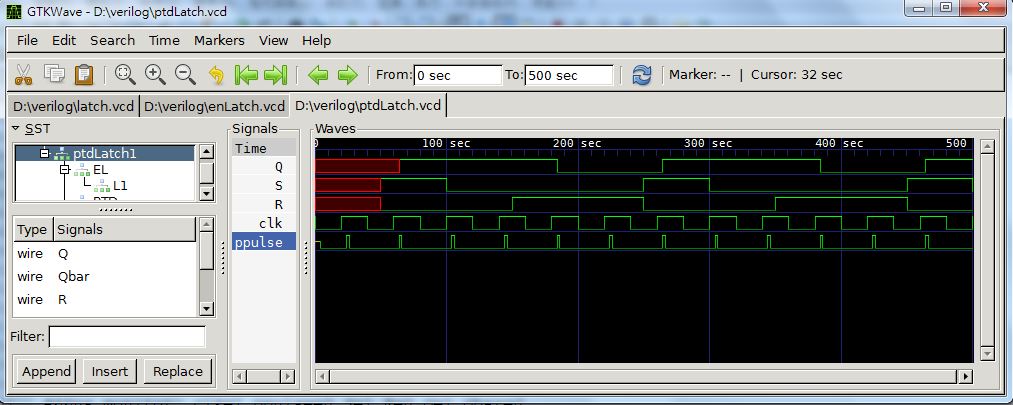
圖、ptdLatch.vcd 的顯示圖形
結語
有了「脈波變化偵測電路」,只要與任何需要偵測脈波變化的元件串接起來,就可以達到「邊緣觸發」的功能。
其實、像是 Verilog 當中的以下程式,其實都是利用類似的「脈波變化偵測電路」所完成的。
always @(posedge clock) begin
...
end參考文獻
【本文圖片修改自 維基百科,採用創作共用的 姓名標示、相同方式分享 授權】