[PhoneGap] Google Map (作者:廖憲得 0xde)
<!DOCTYPE html>
<html>
<head>
<meta http-equiv="content-type" content="text/html; charset=UTF-8" />
<script
src="http://maps.googleapis.com/maps/api/js?key=AIzaSyDY0kkJiTPVd2U7aTOAwhc9ySH6oHxOIYM&sensor=false">
</script>
<script>
var map;
function initialize()
{
var mapOpt = {
center:new google.maps.LatLng(24.150026,120.683868),
zoom:15,
mapTypeId:google.maps.MapTypeId.ROADMAP,
mapTypeControl: false,
navigationControl : false,
scaleControl : false,
streetViewControl: false
};
map=new google.maps.Map(document.getElementById("googleMap"),mapOpt);
}
function Reinitialize(MapX,MapY)
{
var mapOpt = {
center:new google.maps.LatLng(MapX,MapY),
zoom:15,
mapTypeId:google.maps.MapTypeId.ROADMAP,
mapTypeControl: false,
navigationControl : false,
scaleControl : false,
streetViewControl: false
};
map=new google.maps.Map(document.getElementById("googleMap"),mapOpt);
}
google.maps.event.addDomListener(window, 'load',initialize);
</script>
</head>
<body>
<button onclick="map.setMapTypeId(google.maps.MapTypeId.ROADMAP);">道路地圖</button>
<button onclick="map.setMapTypeId(google.maps.MapTypeId.SATELLITE);">衛星地圖</button>
<button onclick="map.setMapTypeId(google.maps.MapTypeId.HYBRID);">混合地圖</button>
<button onclick="map.setMapTypeId(google.maps.MapTypeId.TERRAIN);">實際地圖</button>
請輸入經緯度:
<input id="XX" type="text" style="width:80px" >
<input ID="YY" type="text" style="width:80px" >
<button onclick="Reinitialize(XX.value,YY.value)">搜尋經緯度</button>
<div id="googleMap" style="width:400px;height:300px;"></div>
</body>
</html>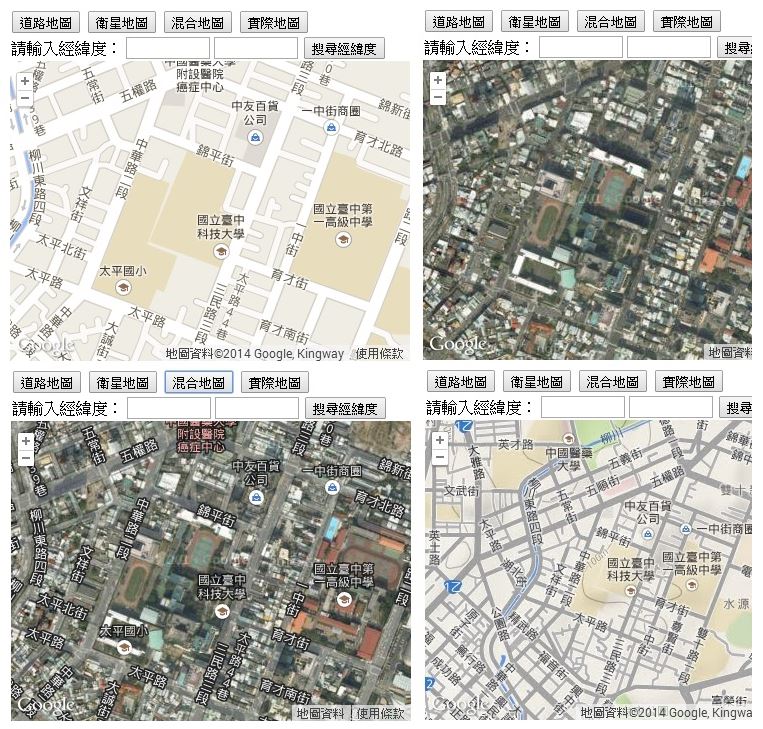
【本文作者為「廖憲得」,原文網址為: http://www.dotblogs.com.tw/0xde/archive/2014/06/27/145727.aspx ,由陳鍾誠編輯後納入本雜誌】