Nand2Tetris 第 2 週 -- 布林算術
在第一週的作業中,我們從 nand 開始做出了Not, And, Or, Xor, Mux, DMux 等邏輯元件,並且進一步擴充為 Not16, And16, Or16, Mux16, Or8Way, Mux4Way16, Mux8Way16, DMux4Way, DMux8Way 的版本了。
但是,我們還沒讓電腦可以進行計算,特別是讓電腦作加減法,在這週的課程中,我們主要想做出一個完整的加法器,然後進一步做出 CPU 的心臟 -- 算術邏輯單元。
要做出 16 位元的加法器將兩個 16 位元的二進位數字 a[16],b[16] 相加起來,必須要能先做出 1 位元的二進位加法,這種將兩個位元相加的基礎元件稱為半加器,圖示與習題如下。
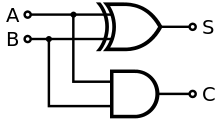
圖,半加器 HalfAdder
/**
* Computes the sum of two bits.
*/
CHIP HalfAdder {
IN a, b; // 1-bit inputs
OUT sum, // Right bit of a + b
carry; // Left bit of a + b
PARTS:
// Put you code here:
}
但是,要能夠做出 16 位元的加法器,不能夠只拿兩個位元相加,而必須能夠進行三個位元的加法才行(因為可能會有進位)。因此我們需要能做三個位元相加的 FullAdder,以下是其電路圖與習題。
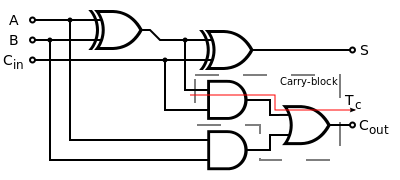
圖,全加器 FullAdder 的詳細電路
/**
* Computes the sum of three bits.
*/
CHIP FullAdder {
IN a, b, c; // 1-bit inputs
OUT sum, // Right bit of a + b + c
carry; // Left bit of a + b + c
PARTS:
// Put you code here:
}
一旦我們設計出一個元件之後,就可以用方塊的方式表示它,只要將輸入輸出線拉出來就行了,以下是全加器的方塊圖。
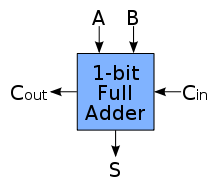
圖,全加器 FullAdder 的圖示
接著,我們可以串接很多個全加器,形成任意位數的加法器,以下是串接四個全加器所形成的四位元加法器。
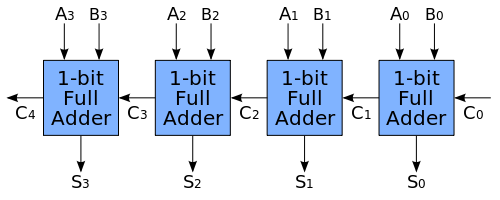
圖,用四個全加器建構出四位元加法器
當然,我們也可以做出更多位元的加法器,在以下習題裏就要求我們做出 16 位元的加法器。
/**
* Adds two 16-bit values.
* The most significant carry bit is ignored.
*/
CHIP Add16 {
IN a[16], b[16];
OUT out[16];
PARTS:
// Put you code here:
}
一旦你做出了 16 位元的加法器,那就可以輕易的做出 16 位元的遞增器 Inc16.hdl
/**
* 16-bit incrementer:
* out = in + 1 (arithmetic addition)
*/
CHIP Inc16 {
IN in[16];
OUT out[16];
PARTS:
// Put you code here:
}
然後就是本章的重頭戲,運用這兩章的元件做出一個完整的算術邏輯單元,其功能要求與作業內容如下。
/**
* The ALU (Arithmetic Logic Unit).
* Computes one of the following functions:
* x+y, x-y, y-x, 0, 1, -1, x, y, -x, -y, !x, !y,
* x+1, y+1, x-1, y-1, x&y, x|y on two 16-bit inputs,
* according to 6 input bits denoted zx,nx,zy,ny,f,no.
* In addition, the ALU computes two 1-bit outputs:
* if the ALU output == 0, zr is set to 1; otherwise zr is set to 0;
* if the ALU output < 0, ng is set to 1; otherwise ng is set to 0.
*/
// Implementation: the ALU logic manipulates the x and y inputs
// and operates on the resulting values, as follows:
// if (zx == 1) set x = 0 // 16-bit constant
// if (nx == 1) set x = !x // bitwise not
// if (zy == 1) set y = 0 // 16-bit constant
// if (ny == 1) set y = !y // bitwise not
// if (f == 1) set out = x + y // integer 2's complement addition
// if (f == 0) set out = x & y // bitwise and
// if (no == 1) set out = !out // bitwise not
// if (out == 0) set zr = 1
// if (out < 0) set ng = 1
CHIP ALU {
IN
x[16], y[16], // 16-bit inputs
zx, // zero the x input?
nx, // negate the x input?
zy, // zero the y input?
ny, // negate the y input?
f, // compute out = x + y (if 1) or x & y (if 0)
no; // negate the out output?
OUT
out[16], // 16-bit output
zr, // 1 if (out == 0), 0 otherwise
ng; // 1 if (out < 0), 0 otherwise
PARTS:
// Put you code here:
}
這個 ALU 將會是 HackCPU 處理器的心臟,也可以說是這門課最重要的一個元件了。
注意事項
但是,在實作之前建議各位先閱讀一下 Nand2tetris 課程提供的 HDL Survival Guide 文件,這對您會很有幫助。
其中有幾點要注意的,筆者在此先提醒大家。
首先是 HackHDL 的輸入裏不能使用 0, 1, 但是可以使用 false, true ,其中的 true 代表一個全數為 1 的真值,傳入陣列輸入的話,就會變成 11111.... ,而 false 則代表 00000.....
注意下列範例,您可以將某些線路分別輸出或輸入
另外,我們可以用 a[4..11] 這樣的語法取出或設定 a 中第 4 到 11 位元的內容,如果是像 Or8Way (in=notIn[4..11], out=out) 這樣的語句,那就是將 notIn[4..11] 共 8 個位元取出傳入 in 線路當中,但是如果用 Something16(in=in, out[4..11]=notIn) 這樣的語句,則是將 notIn 傳入到 out[4..11] 線路當中,兩者的意義是很不相同的,以下是 HDL Survival Guide 裏節錄的一段說明,提供給讀者參考。
Sub-busing can only be used on buses that are named in the IN and OUT statements of an HDL file, or inputs and outputs of the chip-parts used in the PARTS section. If you need a sub-bus of an internal bus, you must create the narrower bus as an output from a chip-part. For example:
CHIP Foo {
IN in[16];
OUT out;
PARTS:
Something16 (in=in, out=notIn);
Or8Way (in=notIn[4..11], out=out);
}
This implementation causes an error on the Or8Way statement. This needs to be coded as:
Something16 (in=in, out[4..11]=notIn);
Or8Way (in=notIn, out=out);
Multiple Outputs
Sometimes you need more than one sub-bus connected to the output of a chip-part. Simply add more than one out= connection to the chip-part definition.
CHIP Foo {
IN in[16];
OUT out[8];
PARTS:
Not16 (in=in, out[0..7]=low8, out[8..15]=high8);
Something8 (a=low8, b=high8, out=out);
}
This also works if you want to use an output of a chip in further computations.
CHIP Foo {
IN a, b, c;
OUT out1, out2;
PARTS:
Something (a=a, b=b, out=x, out=out1);
Whatever (a=x, b=c, out=out2);
}
結語
現在建議您可以上去看看影片並且實作第二週的習題了,以下是課程網址。
課程網址: https://class.coursera.org/nand2tetris1-001/wiki/week_2
以下是第二週習題的題目網址,請務必盡可能靠自己的能力完成,這樣才能深度理解這些設計的實作方法。
雖然兩位老師請同學不要將解答上傳到公開網路上,但還是有人上傳了,所以如果您真的做不出來或卡住了,還是可以參考一下答案,以下是 havivha 所提供的參考答案!
筆者經過半天的奮戰,終於把第二週的功課做完了!
由於對 Nand2tetris 課程的 HDL 的語法不瞭解,還著實吃了一些苦頭,除錯了很久!
雖然如此, Nand2tetris 已經做得很好了,這些時間花得還是很值得!
編輯: 陳鍾誠 email: ccckmit@gmail.com